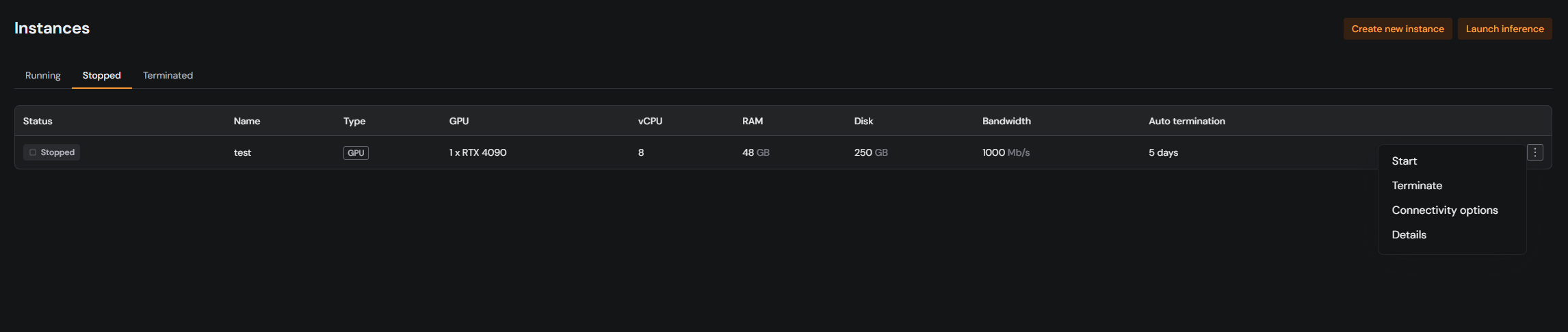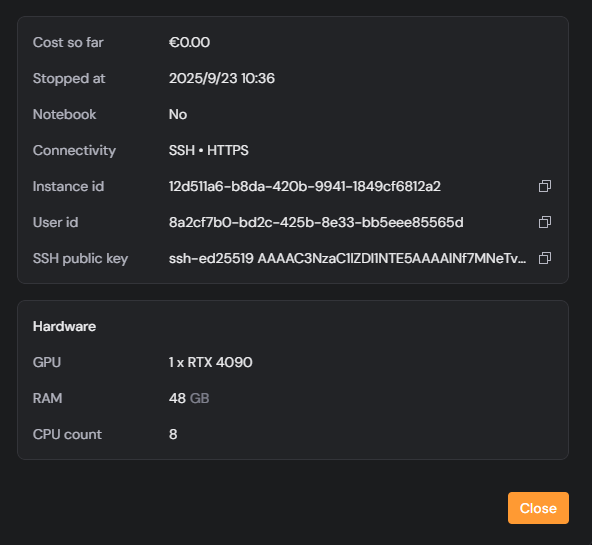Sometimes support may ask you to share your instance ID. This unique identifier helps us quickly locate the instance you’re referring to. Here’s how to find it in the Hivenet console.
Go to Instances in the left-hand menu.
Find the instance you want and click the three dots menu on the right.
In the details window, look for Instance ID.
Click the copy icon next to the ID.
Paste it into your message when contacting support.
Your instance ID is not the same as the instance name. The name is chosen by you, while the ID is automatically generated and unique.
Do not confuse the instance ID with your User ID or SSH key. Support usually only needs the instance ID.